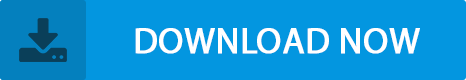How Can We Help?
How to Register for Invest Plus Software License
Follow these quick steps below to register for the licensed version of Invest Plus software:
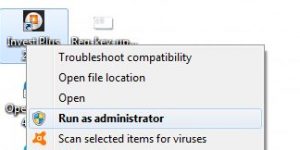
*Please note: if you have OS above Windows 7, you’ll be required to right-click and run the software as ‘Administrator’ and be using that ‘Machine Id’ for registration also.
- On opening the free downloaded version of the software, a pop-up box displaying your ‘Machine Id’ will appear*. Simply, Ctrl + C (copy) it and paste it in Notepad or Word file.
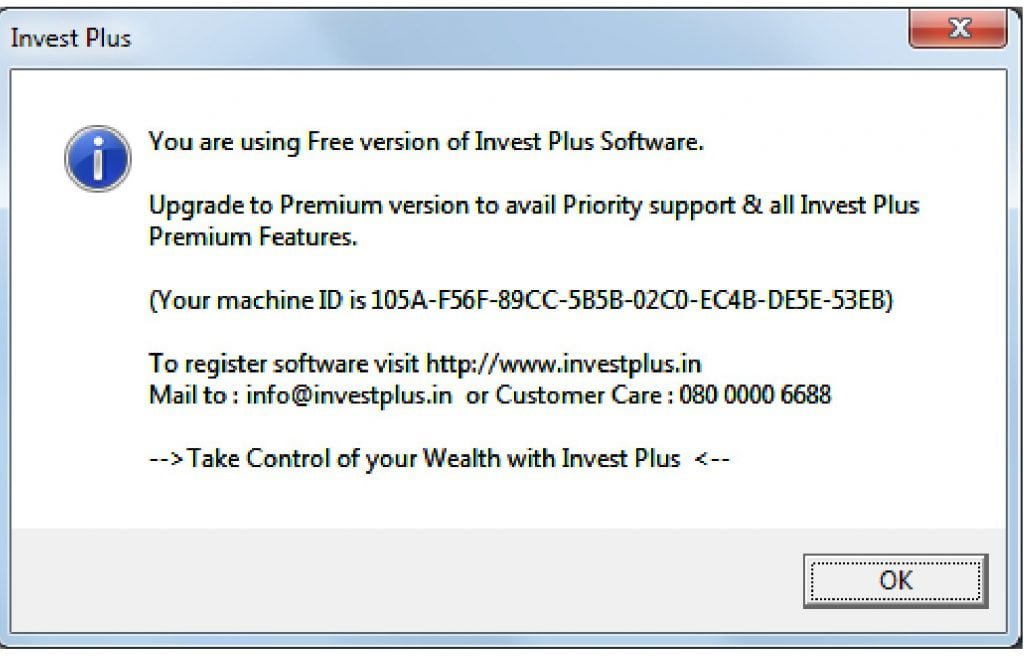
Alternatively, you can get your ‘Machine Id’ from within the software by clicking on the ‘Info’ tab and clicking on ‘Copy License Info’.
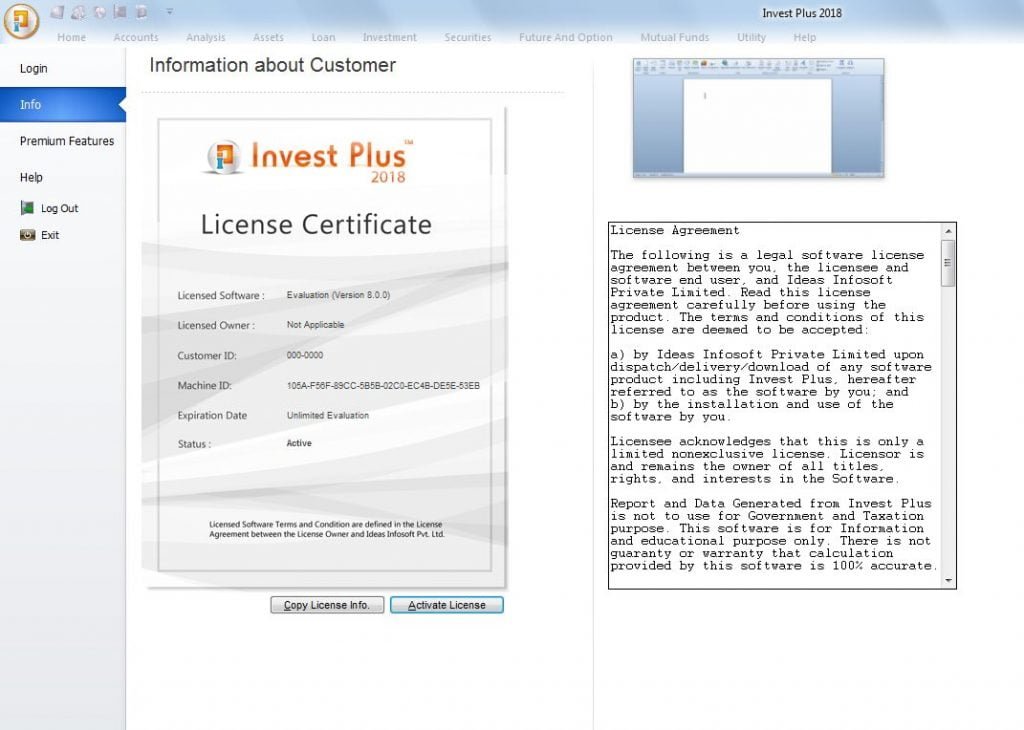
- Now, the copied ‘Machine Id’ has to be e-mailed on the id: support@investplus.in with the customer’s registration details which includes the following:
- Name
- Address
- Contact Info (Phone number and e-mail id)
- On receiving your ‘Machine id’, an e-mail containing the ‘Registration Key’ will be sent to you within an hour.
Active Your License
Copy Go to ‘Info’ tab in the software -> Activate License -> Upload the ‘Registration Key’ file.
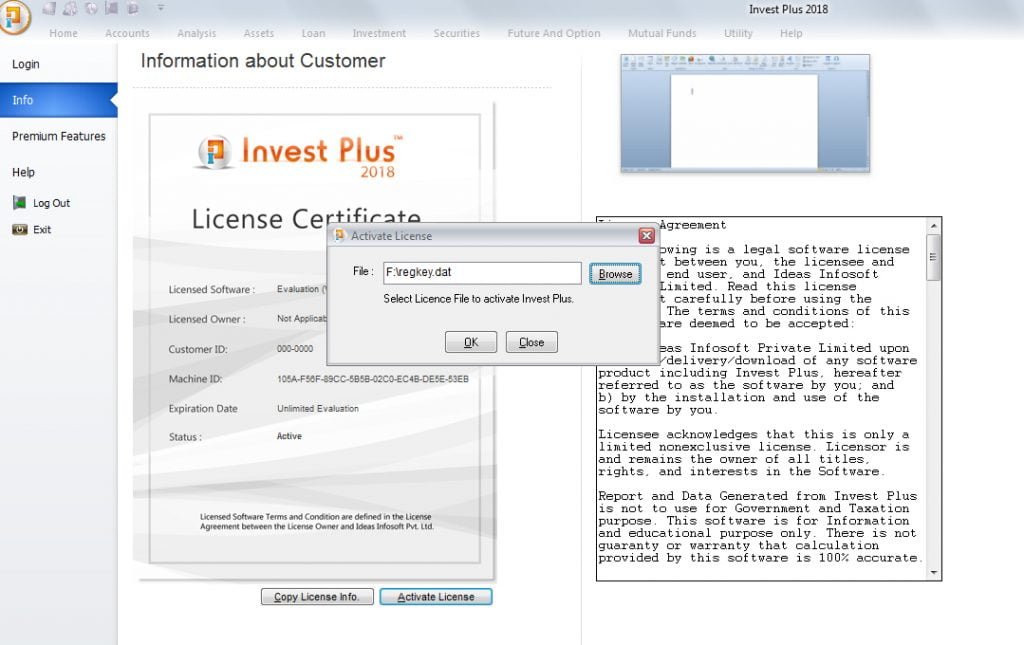
Having done this, the software will restart and you’re good to go.
For further details about the software check out
https://www.investplus.in/invest-plus-user-guide/