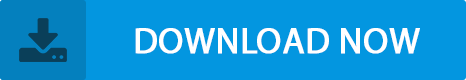How Can We Help?
Nutan Nagrik Sahakari Bank Statement Download and Import
Importing the bank statements after downloading has become very easy with Invest Plus Software. Below are the steps to download Nutan Nagrik Sahakari bank statement:
- Log in to Nutan Nagarik Sahakari Bank Net Banking.
- Under the Accounts section, click on statement of Accounts (Account Statement).
- Then Select the account, period for which the statement is needed and click on download.
Below are the steps to import Nutan Nagrik Sahakari bank statements using Invest Plus software:
- Select Nutan Nagrik Sahakari Bank from ‘Bank Statement’ tab.
- Select the file type. Make sure to enter the password if your PDF is password protected
- Locate the file from where it is saved in the computer and select it.
- On selecting the file, details of the statement will be displayed.
- You can then enter each transaction’s detail/ Account match.