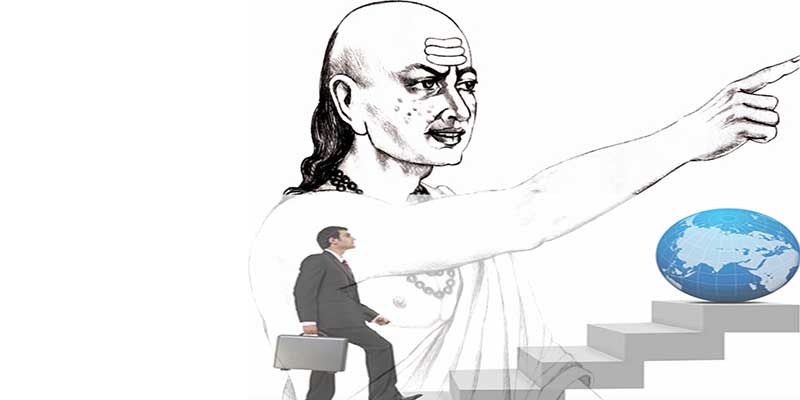How to manage salary record in Invest Plus ?
01/09/2009What if My Broker not listed in Import Broker Bill Features?
11/09/2009Here is How you can check Valuation of your Share Portfolio In Invest Plus SoftwareOpen Invest Plus Software
It is very easy to Generate Report for Valuation of Share (stock) Portfolio.
- Go To Software Security Menu Tab
- In Report Section Select Trading Report Button
- Select Valuation Report in Menu
- Select Member Name and Date of Valuation
- If Current Rate in not updated then Click Current Rate Update Button
- After Updaating Rate Click on “Show” button to Generate Report
- you can Print, or Export to Excel format or PDF Formate to mail Report
- From the Same Menu you can Generate Closing Stock and Opening Stock Report Also.