You can add details of all the assets you sell in this module. First select asset name from the list. On which you will get some priory entered information about the asset in the Purchase Detail box, and then you can navigate to the sold detail box where you can enter the rate at which you have sold the asset and save when done.
Purchase Detail: Here you get some useful detail, which is you must have entered while doing the purchasing entry.
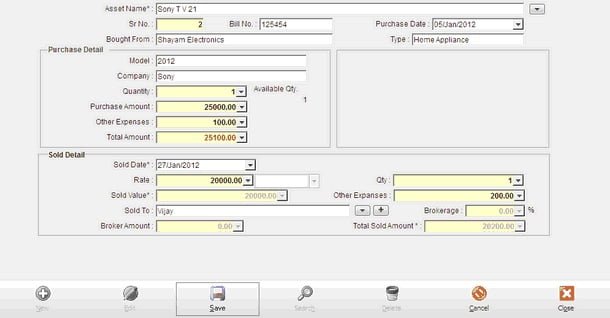
Sold Detail:
| Sold Date (Date) | Enter sold date here. Date must be greater than purchase date. |
| Rate | Enter sold rate. |
| Quantity | Enter sold qty it must be less than available quantity. |
| Other Expanses | Enter here other expenses. |
| Sold to | Select the person you have sold it to over here. |
