How Can We Help?
Follow this quick guide to know how to change the number of decimal places for various securities’ reports:
- Go to the ‘Home’ tab in the software.

- In that, select the ‘Preference’ tab.
- There, you’ll find various options from which you can change the decimal places for ‘Securities’, ‘Mutual Fund’ and ‘Future and Option’.
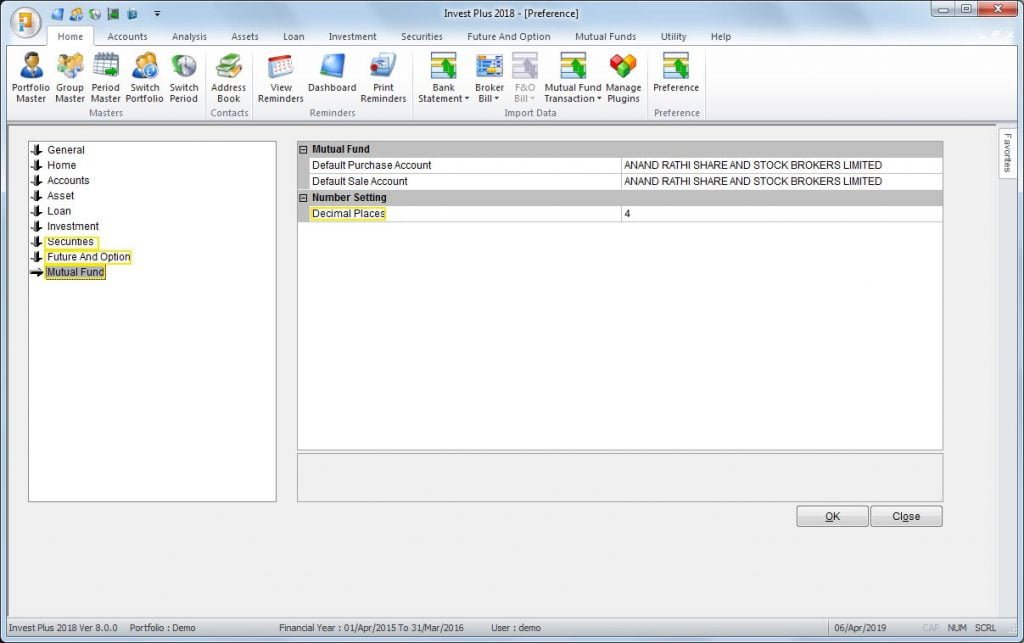
- To alter the decimal places, click any of the above and enter the desired number of decimal places in ‘Decimal Places’ under ‘Number Setting’. Maximum 4 decimal places are allowed.
Sales & Support Call : 8000006688
For further queries, chat with us now.

