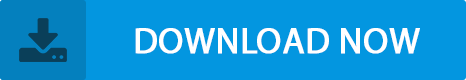How Can We Help?
Saraswat Co-operative Bank Statement Download and Import
Importing the bank statements after downloading has become very easy with Invest Plus Software. Below are the steps to download Saraswat Co-operative bank statement:
- Download the application from the play store.
- After selecting ‘Register’, Select your sim which is registered with the bank.
- Set your new 4-digit P-PIN (m-passbook pin) and Login with newly set P-Pin
- Click on account statement
- Fill the details of account and get the account statements.
Below are the steps to import Saraswat Co-operative bank statements using Invest Plus software:
- Select Saraswat Co-operative bank from ‘Bank Statement’ tab.
- Select the file type. Make sure to enter the password if your PDF is password protected
- Locate the file from where it is saved in the computer and select it.
- On selecting the file, details of the statement will be displayed.
- You can then enter each transaction’s detail/ Account match.