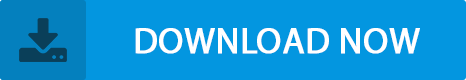How Can We Help?
How to Switch Portfolio and Financial Year
Invest Plus allows working on one portfolio and one time period at a time. These quick steps will guide you through the process of changing portfolio and time period:
- First, go to the ‘Home’ tab in the software.
- For switching the portfolio, select the ‘Switch Portfolio’ tab from the ‘Home’ menu.

- A pop-up box will appear from which the portfolio’s name on which you wish to work on has to be selected.

- For switching the time period, select the ‘Select Period’ tab from the ‘Home’ menu.
- A pop-up box will appear from which the time period/financial year is to be selected.

Sales & Support Call : 8000006688
For further queries chat with us now.